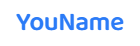Step 1: Enter the domain name to be bound and related website information
Enter the domain name you need to bind in the website domain name box, such as: www.abc.com (the domain name must be in a normal state) and other options that need to be entered, and click the "Settings" button at the bottom. As shown below:
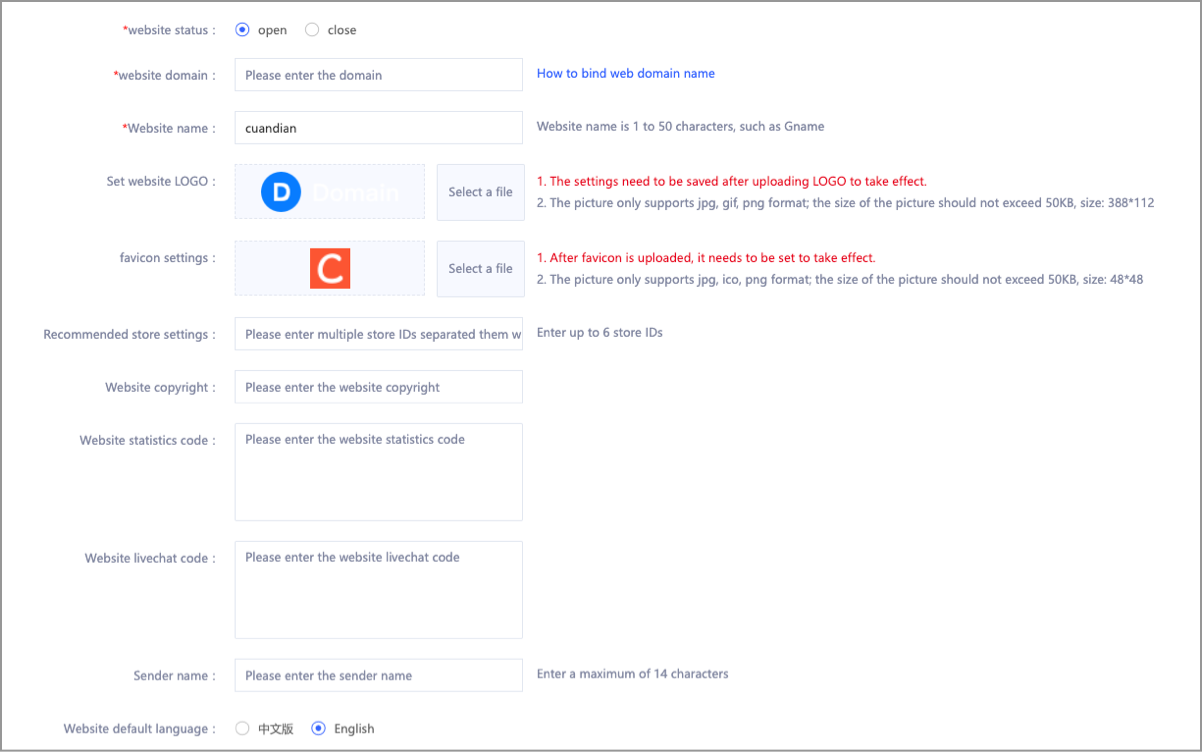
Step 2: Resolve the domain name CNAME to: agent.YouName.com
If the domain name is managed on this site, you can click "One-click resolution" as shown in the figure below:
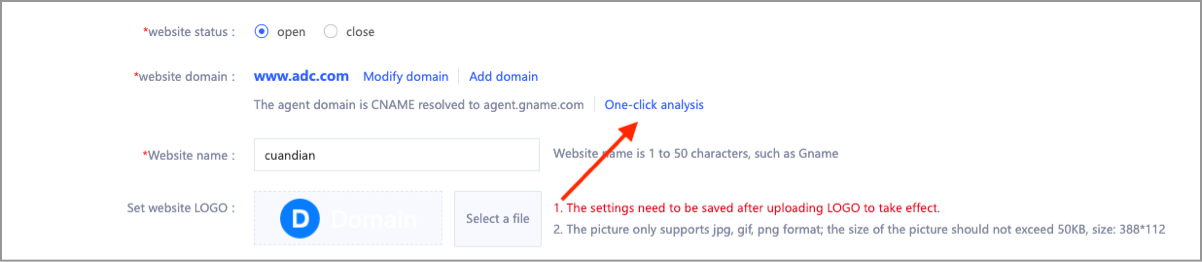
If the domain name you use is on another platform, please log in to the corresponding domain name management console to operate.
The website can be accessed after the parsing takes effect (the parsing takes 5-10 minutes).